What is after the first 1. 2. 3. 4. steps ?

|
| RPI Info RPI 1-Wire ® RPI 1-Wire ® Temperature (DS18B20) RPI i2c. RPI i2c. 16 LED Output (MCP23017) |
RPI InfoPrice found on http://raspberrypi.rsdelivers.com US $ 57.48 with shipping to Denmark (July 2013) (Type B Single Board Computer 512MB ) 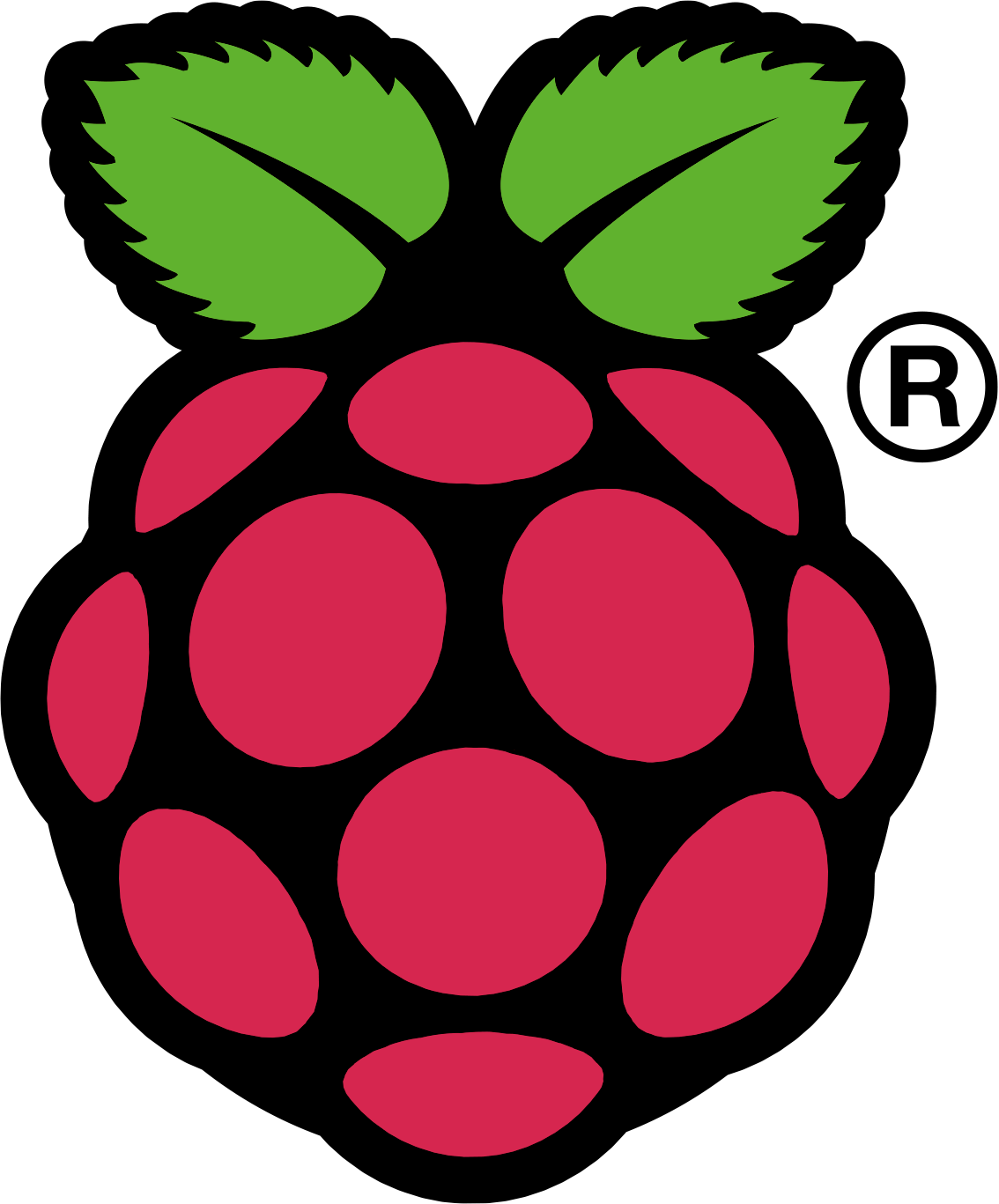 Right now June 2013, there is 3 revisions of the raspberry pi 1 Raspberry Pi Model A - 256MB RAM, one USB port and no Ethernet 2 Raspberry Pi Model B - 512MB RAM, 2 USB port and an Ethernet port 3 Raspberry Pi Model B PCB Revision 2.0 - 512MB RAM, 2 USB port and an Ethernet port, With soldering - possible of 2 GPIO or 1 I2C interface more 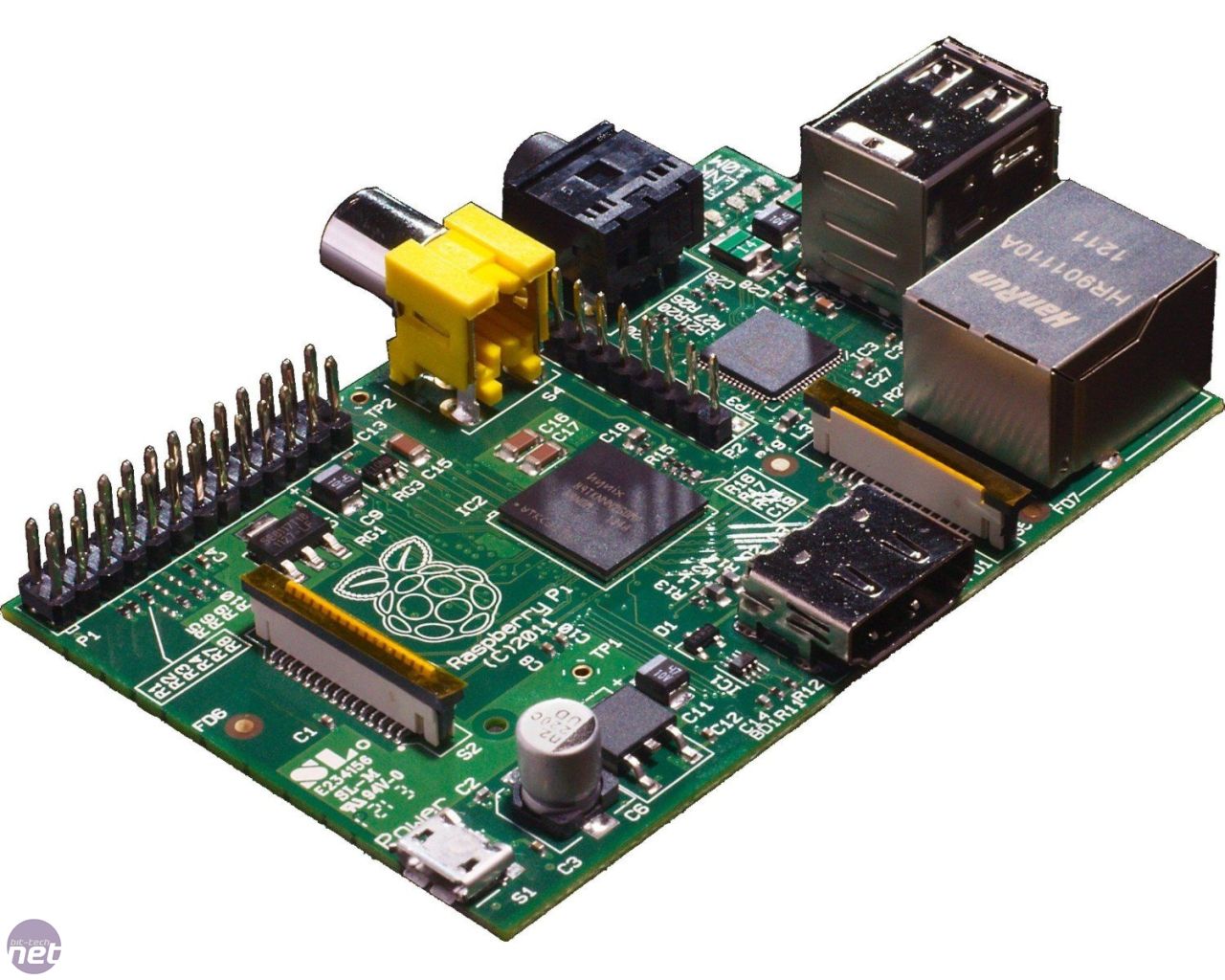
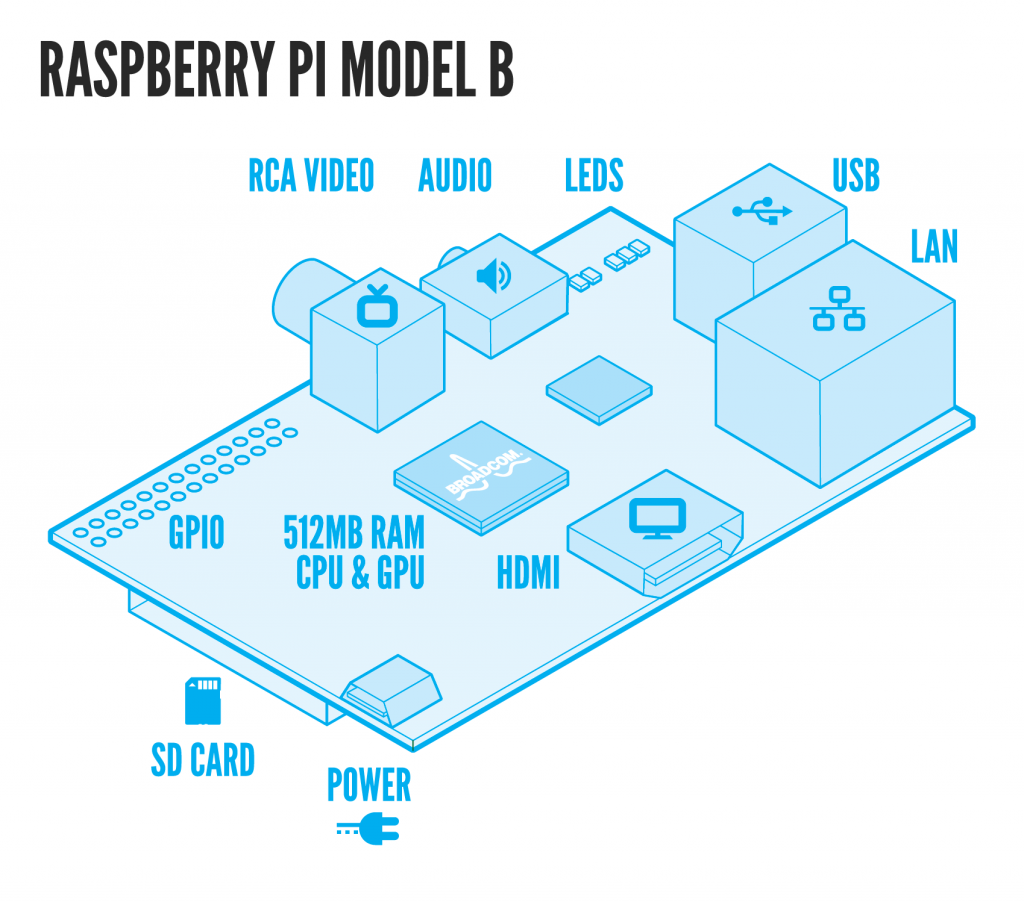
My quick install gude.. Raspberry hbn image http://www.raspberrypi.org/downloads Prepare a Raspberry pi with supported os my prefered is Download and extract Raspbian “wheezy” Direct download my server (2013-05-25) Download and Install Win32DiskImager.exe Direct download my server (v0.8) Make SD card with Win32DiskImager.exe (on windows) (4 GB or greater recomended, but workes with 2 GB card) 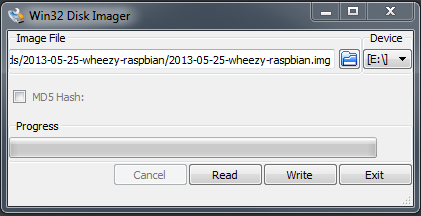
Press "Write" 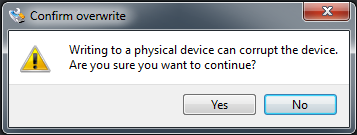
Press "Yes" if it is okay to delete the selected SD card 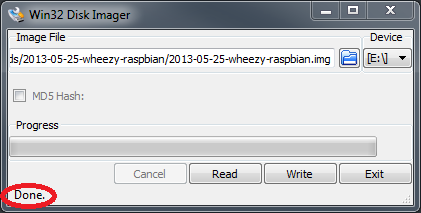
When "Done" Remove the card, and place it in Raspberry pi. Boot the Raspberry if connecting by ssh - look after ip address.. - - - - - - - - - - - - Then connect to the Raspberry with ssh putty Direct download my server (v0.62) Username: pi Password: raspberry Normaly i do the following changes. sudo raspi-config Expand filesystem Setup TimeZone - 4 Internationalisation Options > I2 Change Timezone > Europe > GMT+2 Setup Keyboard - 4 Internationalisation Options > I3 Change Keyboard Layout Set the keyboard layout to match your keyboar Finish: sudo bash apt-get update apt-get upgrade reboot ## Extra support i often use: sudo bash ## Install BC (math) apt-get install bc ## Install Snmp deamon apt-get install snmpd ## Install snmp tools apt-get install snmp ## Test af snmp snmpwalk -v2c -c public localhost ## Install samba server apt-get install samba apt-get install samba-common-bin vi /etc/samba/smb.conf service samba restart smbpasswd -a pi ## USB auto mount apt-get install autofs |