What is after the first 1. 2. 3. 4. steps ?

|
| RPI Info RPI 1-Wire ® RPI 1-Wire ® Temperature (DS18B20) RPI i2c. RPI i2c. 16 LED Output (MCP23017) |
RPI 1-Wire ® Temperature (DS18B20)This guide shows how to messure and log temperatur with 1-Wire DS18B20 and a Raspberry pi
Recommended standard reusable hardware
Use donate button if you like my guides, or if you want a new guide ( See missing work ). Datasheet 1-Wire ® Temperature (DS18B20) Connect a 4.7KΩ and a DS18B20, as shown - - - - - - - To connect multible 1-Wire ® Devices - Note use only 1 resistor 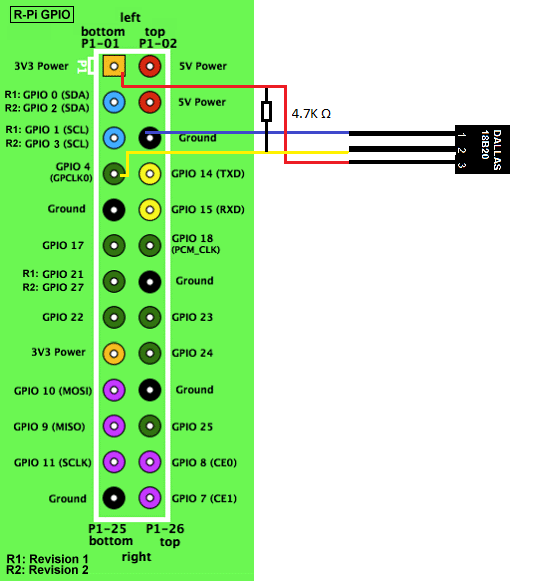
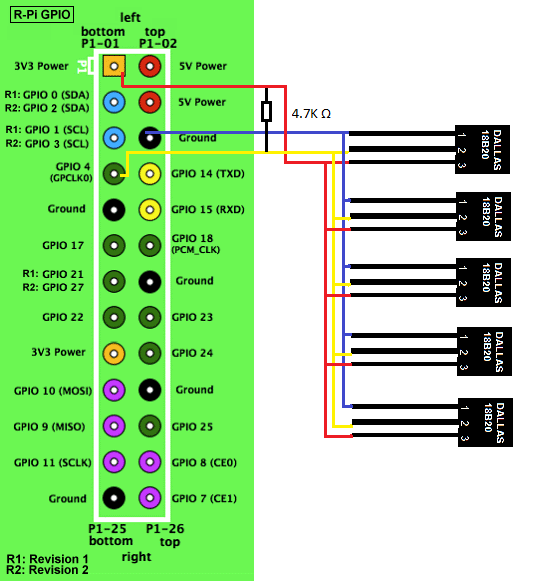


 Start with prepare a Raspberry pi with supported os - my prefered is Raspbian “wheezy” Direct download my server (2013-05-25) You can find my bref installation guide in RPI Info Sample bash code for fast run !! At ssh/console type: wget http://567.dk/rpi/ds18b20.sh chmod 777 ds18b20.sh ./ds18b20.sh and you get output from sensors on console and in default log dir /home/pi/567.dk/ds18b20 And re run the script with ./ds18b20.sh 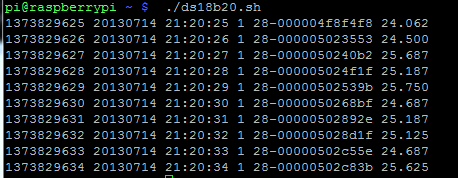
Here you see 10 sensors, with following columns. Epoc time - Date - Time - Try number - SensorID - temperature in celsius Note: A bref test with 20 DS18B20, runned unstable. But it was stabile with 10 sensors !!! A step by step guide below here After each reboot prepare 1-wire bus with the following commands: sudo modprobe w1-gpio sudo modprobe w1-therm to find devices type command ls /sys/bus/w1/devices/ 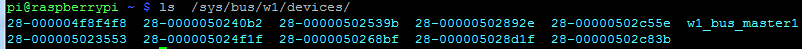
You can read the temp file with cat /sys/bus/w1/devices/SensorID/w1_slave 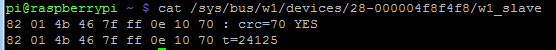
Temperatures are displayed with X1000. - Here are some samples. 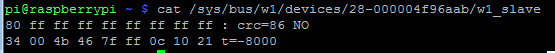
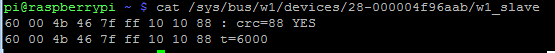
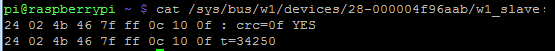
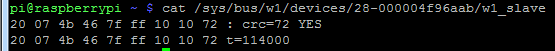
to read all devices at once type cat /sys/bus/w1/devices/28-*/w1_slave |